Purpose:
- Describe the various Integration scenarios
- Architechture of SAP Hybris integration
- List of SAP Modules and important extensions
- How to activate SAP Hybris integration
- Necessary configurations to be made in hybris management console
Agenda:
- Business Considerations
- Overview
- Architecture
- Asynchronous Integration Architecture
- Synchronous Integration Architecture
- Modules and Extensions
- Configuration
Scenario:
A Client who already owns SAP products wants to implement an entreprise software solution for e-commerce based on the newly acquired hybris product and SAP Business Suite products
Requirement:
1 . Create a rich User-Experience for the online e-commerce Application that has all the features offered by the hybris commerce suite platform(e-commerce, multi-channel commerce, master data management and order management, extensibility, etc..
2. Customers(users) must only interact with the hybris based e-commerce application
3. Still use the existing SAP Products(both Data and Functionality)
hybris-SAP Solution Integration
Refers to how hybris and the SAP Products need to be configured to work together based on various scenarios.
Components:
- E-Commerce Application(existing or to-be created based on hybris platform v5.3 or higher(latest recommended)
- SAP Products(including Master Data)
Benefits:
Rich – User Experience when using hybris
Guided – Information available for performing the integration using RAD.
Flexible – configuration set-ups based on various SAP integrated business scenarios
Accelerates – time to market by using out of the box ecommerce functionality from hybris
resusable – SAP Master Data( Products, Customer, Prices, Stock Level, etc..)
reduces – front-end complexity by using hybris as entry-point for placing an order
Overview: Integration Scenarios
There are three integration scenarios available
- Asynchronous Scenario – Loosely coupled
- Hybrid Scenario –
- Synchronous Scenario – Tightly coupled
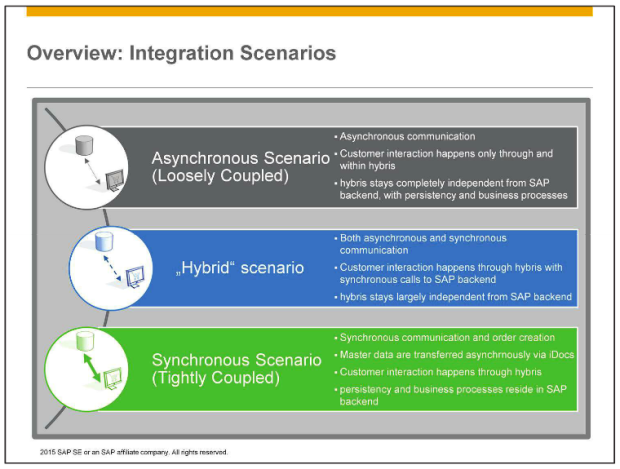
System Overview: hybris in an SAP Landscape:
In all the scenarios, master data are transferred asynchronously through the hybris Data Hub.
- HTTP is used as general communication protocol
- Messages transferred between the SAP backend and the Data Hub are of content type xml-IDoc.
- Messages transferred between the Data Hub and hybris are of content type ImpEx.
In the Synchronous and hybrid scenarios, also
- RFC calls are used for communication with SAP ERP back-end.
- ODATA WebService calls are used with SAP CAR and SAP hybris marketing.

Asynchronous B2C/B2B Integration
Asynchronous Order Management
- Customer interaction through and within hybris.
- Order capturing process runs completely in hybris Commerce Suite, including price calculation and order persistance.
- hybris stays independent from SAP back-end.
- Transfer of master data for products, prices, inventory, customer(optional) and order status from SAP ERP to hybris visa the hybris Data Hub.
- When an order is created in hybris, it is replicated asynchronously through the hybris Data Hub to the SAP ERP back end; subsequently, order fulfillment is carried out in SAP ERP.
- Integration through asynchronous communication(IDocs) using the hybris Data Hub.
- Integration Method often preferred in B2C and simple B2B scenarios using price lists. This makes asynchronous order management a good choice for many B2C scenarios and lean B2B scenarios.
- Orders can be canceled either from hybris Customer Service Cockpit or from SAP ERP, and the cancellations are replicated to the other system.
- The B2C Scenario is supported through the B2C Accelerator.
- The B2B scenario is supported through the B2B Accelerator
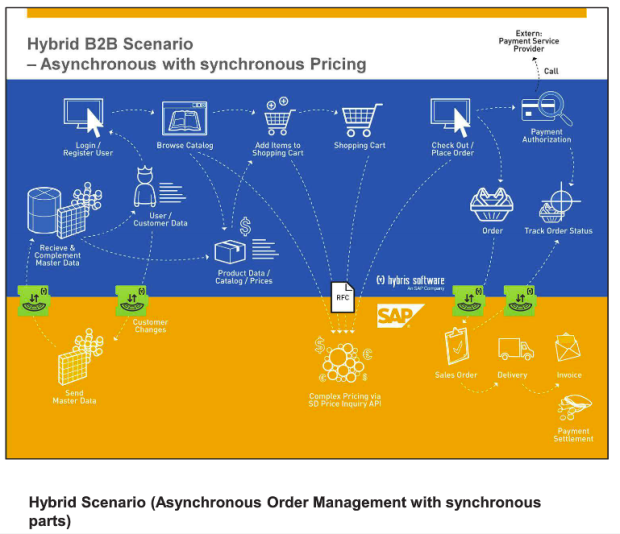
Target Customers:
The ones who already have invested in SAP back-end infrastructure, but are working on old version of the product( mainly B2C customers, or the ones who have simple B2B scenarios, without complex price calculation).
SAP Integration with Hybris Commerce Suite:
- SAP Back-end integration is part of hybris commerce suite
- Fully comply with hybris architecture
- Integration is done by using extensions
- Configuration within hmc
- Uses SPRING as programming model
- hybris Data Hub for asynchronous scenarios
- Different scenarios are activated by installing extensions and configuration in hmc.
Required Applications and Releases:
hybris Commerce Suite
- hybris Commerce Suite 5.3 or higher including the hybris Data Hub
SAP ERP
- Asynchronous and synchronous order management and product configuration
- SAP ERP 6.0 EHP5 or a higher SP
- Synchronous pricing using the SD price Inquiry API
- SAP ERP 6.0 EHP7 or a highrer SP
SAP CPQ Configuration Runtime(SSC)- optional
- SAP Solution Sales Configuration 1.5 Plug In for hybris
SAP hybris Marketing Applications:
- Segmentation(ex ADT) and Recommended (ex PRI) – optional
- Segmenatation SAP CEI 1.1 SPD4+, hybris 5.3 ro higher
- Recommendation: SAP CEI 1.1 SP05+, hybris 5.4 or higher
- SAP CAR – Optional
- SAP CAR 1.0 SP1 or higher, hybris 5.3 or higher
Procedure: To Perform hybris- SAP Solution Integration
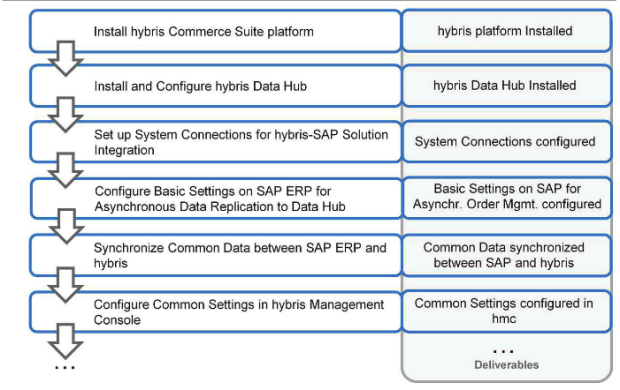
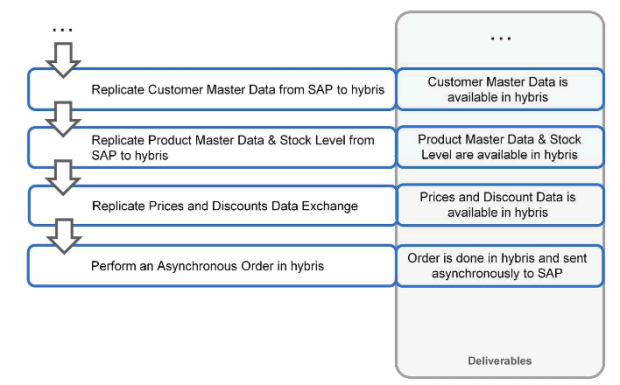
Thank you so much your blog lists are very helpful to me.
LikeLike
Thanks.
LikeLike
wonderful blog thanks mjyothula !
LikeLike